Host widget
Pin a host to the dashboard with maintenance details, status, and interface statuses, and use it as a shortcut to the host details page.
Host widget
Pin any host to a dashboard with the host widget, to get quick overview of its status, interface availability, problem count, and any other objects the host has configured from the dashboard. The host widget can be used as a quick link to the host details page, when clicking it.
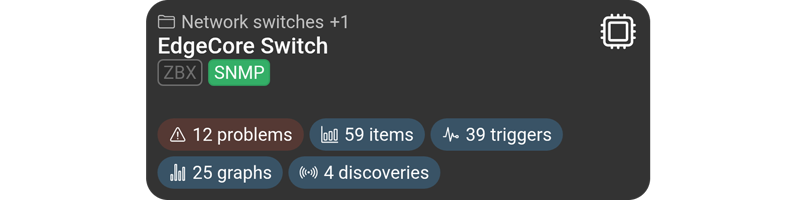
Configuration
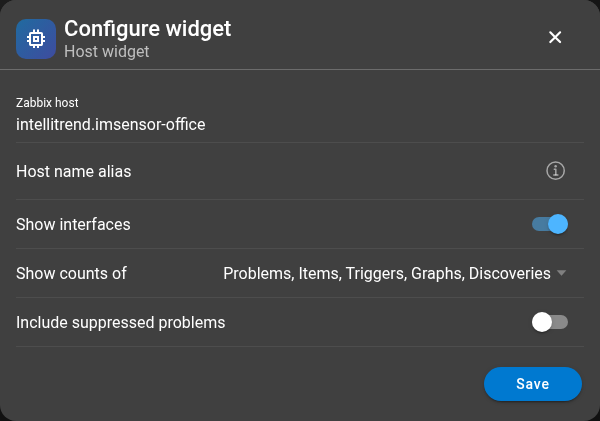
- Zabbix host: Select the host that will be pinned on the dashboard.
- Host name alias: Optionally specify a host name alias that will be displayed instead of the actual host name. This might be useful if the actual host name is too long for a dashboard widget.
- Show interfaces: Displays an overview of host interface availability for the host when toggled.
- Show counts of: Selection of counts to be displayed on the host widget.
- Include suppressed problems: When Problems was selected in the Show counts of filter, suppressed problems can be included.