Host numeric item
This widget retrieves numerical item data of a host from a Zabbix server displays it as a graph, alongside further information like the host’s
id and interfaces.The configuration of a Host numeric items widget offers the following options (aside from the general settings of a widget):
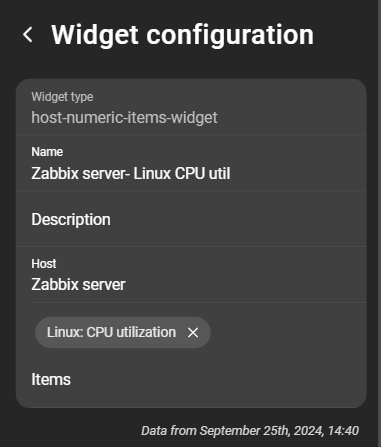
- Host: Choose a host that contains the numeric items to be included in the report.
- Items: Select an item whose values are displayed in the report.
Render examples
The PDF render not only displays the fetched data in a graph, it also offers information about the following:
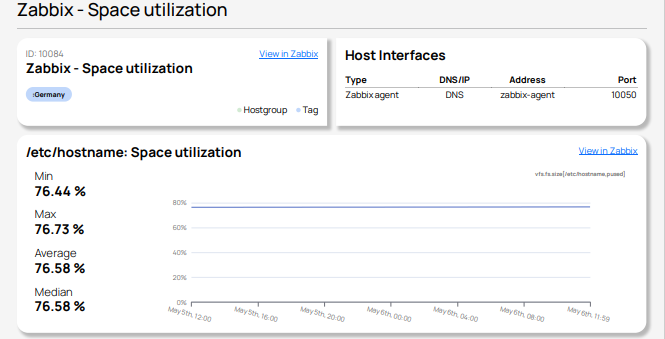
- The host, including the the host groups it belongs to and it’s
tagsin form of chips. - The host’s interfaces. The list is displaying:
Type,DNS/IP,Address, andPort. - The item’s Name, Item type and Key.
- The Minimum, Maximum, Average and Median of the item’s collected data within the report interval.
- A graph visualizing the collected data.
This JSON is shortened and shows no redundant data.
{
"displayName": "Zabbix server CPU",
"name": "host-numeric-items-widget",
"description": "Information about CPU utilization and idle time.",
"version": "",
"error": "",
"host": {
"name": "zabbix-agent",
"id": 10084,
"description": "",
"groups": [
"Zabbix servers"
],
"tags": [
{
"tag": "Location",
"value": "Germany"
}
],
"interfaces": [
{
"available": 1,
"disable_until": 0,
"dns": "zabbix-agent-test",
"errors_from": 0,
"hostid": "10084",
"interfaceid": "1",
"ip": "127.0.0.1",
"main": 1,
"port": "10050",
"type": 1,
"useip": 1
}
]
},
"items": [
{
"description": "The time the CPU has spent doing nothing.",
"hostName": "Zabbix server",
"hostID": 10084,
"itemKey": "system.cpu.util[,idle]",
"itemName": "CPU idle time",
"itemID": 42264,
"dataType": 0,
"units": "%",
"history": [
{
"ts": 1732719564,
"val": 93.034699
},
{
"ts": 1732719624,
"val": 91.081562
}
],
"aggregate": {
"min": 73.586662,
"max": 95.742684,
"avg": 94.2827776577795
}
}
]
}