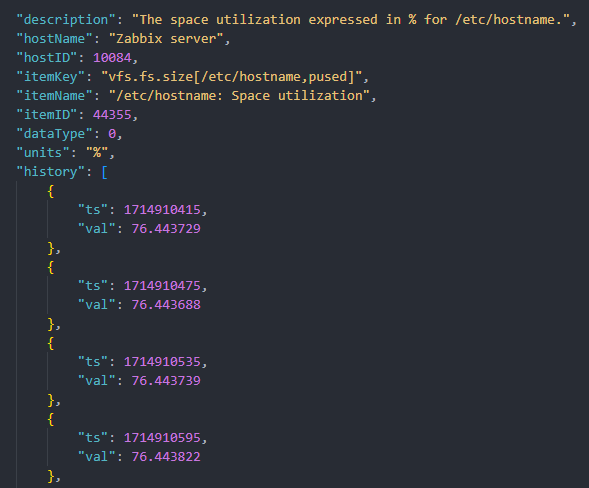Host numeric item
This widget retrieves numerical item data of a host from a Zabbix server displays it as a graph, alongside further information like the host’s
id and interfaces.The configuration of a Host numeric items widget offers the following options (aside from the general settings of a widget):
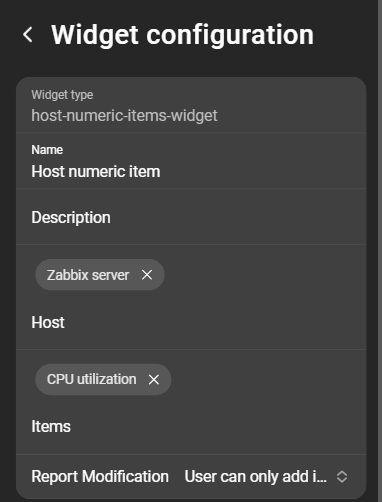
- Host: Choose a host that contains the numeric items to be included in the report.
- Items: Select an item whose values are displayed in the report.
- Report modification: Use the drop-down menu to select whether and to what extent the widget can be changed at report level.
Report modification
A feature designed to determine if the Zabbix entity selection of widgets can be altered on report level:
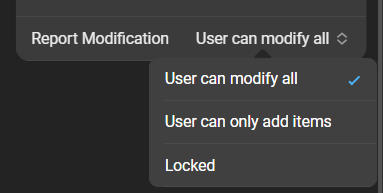
- User can modify all: Allows the user to alter the entire widget on the report level, if enabled.
- User can only add items: The user can only add to, but not alter, items to the selection. If an entity is added to the locked selection on report level, it can still be edited or removed.
- Locked: The user cannot alter the selection of the widget.
Render examples
The PDF render not only displays the fetched data in a graph, it also offers information about the following:
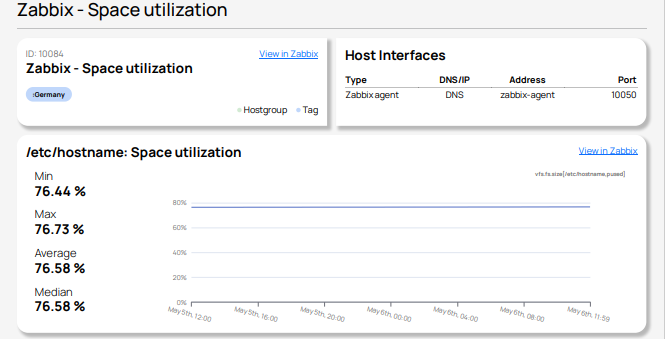
- The widget’s name.
- The host’s
idandtags, as well as the the host groups it belongs to. - The hosts interfaces in a list displaying:
Type,DNS/IP,Address, andPort. - The item’s Name and Key.
- The Minimum, Maximum, Average and Median of the item’s collected data within the report interval.