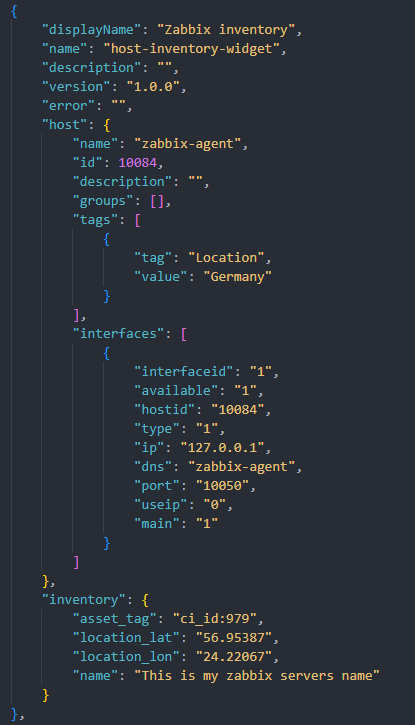Host inventory
This widget retrieves the hosts inventory data from the Zabbix server. It is presented as a list in the PDF-rendered report.
The configuration of a Host inventory widget offers the following option (aside from the general settings of a widget):
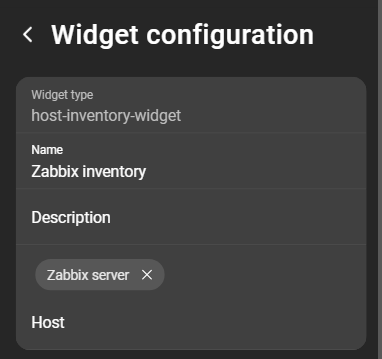
- Host: Choose the host whose inventory will be displayed in the report.
Render examples
The PDF render not only displays the fetched data in a list, it also offers information about the following:
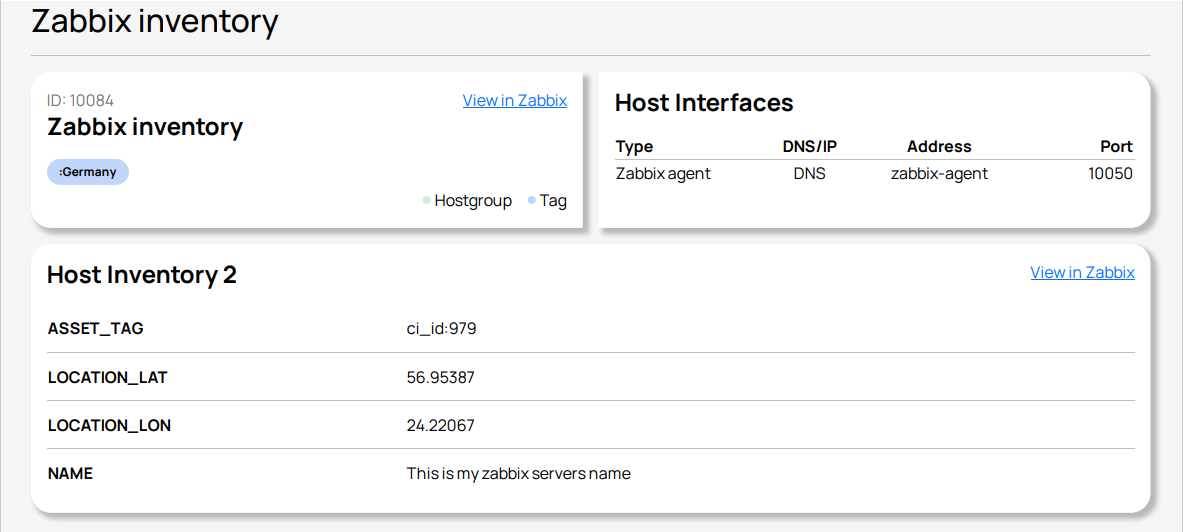
- The widget’s name.
- The host’s
idandtags, as well as the the host groups it belongs to. - The hosts interfaces in a list displaying:
Type,DNS/IP,Address, andPort. - The item’s Name.