Render a report
A report is rendered and sent out either at the scheduled time or on demand.
Scheduled rendering
The scheduled rendering (schedule mode) is configured via the report settings and is described in detail in the chapter reports.
Render now
A report can be rendered on demand. To render on demand, navigate to the Reporting > Report section and click Render now.
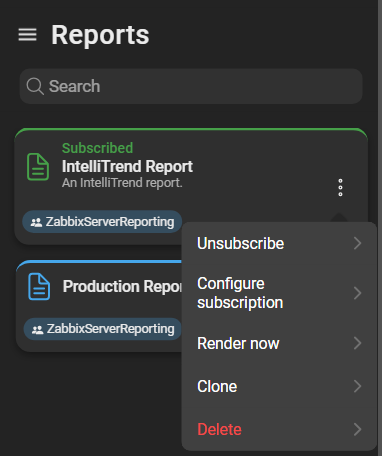
If a report is rendered by using this option, the configured schedule is taken into account. If the report is set to monthly, the last completed period (month) will be shown in the report.
Period shift
The period shift option can change the time period for which the report is rendered.
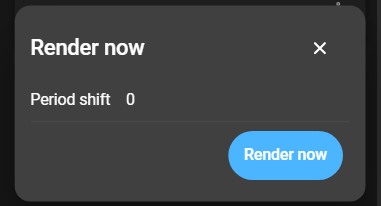
Possible period shift values:
- 0 (default): The default value for report rendering. It renders the report with data of the last completed period.
- 1 and higher: Enables the display of data from previous periods. The value determines how many periods the rendered data dates back.
- -1: Allows you to render the current period, up to the current date.
Example:
The configured schedule of the report is monthly. Today’s date is July 15. If the report is now rendered, the period shift determines which data is processed in the report:
- If the period shift is set to
0, the report will process data from June 1 to July 1. - If the period shift is set to
2, the report will process data from April 1 to May 1. - If the period shift is set to
-1, the report will process data from July 1 to July 15.