Templates
Report templates determine the content of a report and thus serve as its basis. In a template, widgets are configured to retrieve data from the Zabbix server and process it.
Reporting offers a convenient solution to monitor your Zabbix data. With user-configurable reports, data is collected at intervals, processed and made available to you in various ways. Options include PDF rendering of the report as well as JSON, XML and CSV files.
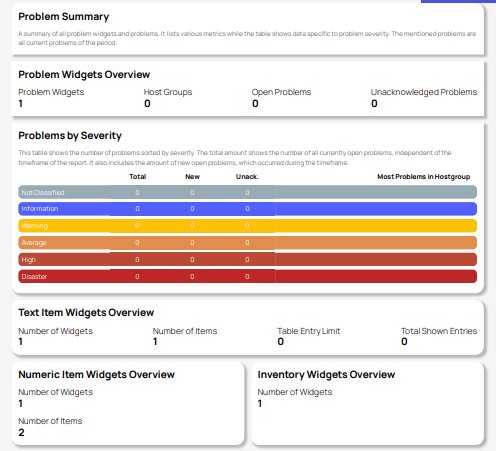
Our reports are based on templates, which in turn depend on widgets. While widgets are the smallest building block, they are also the most important ones. They determine which data is processed by the Zabbix server and displayed in the report. The template itself serves as the basis for the reports and is a collection of widgets.
When creating a report, a template must be selected. This template defines the report, but you have the option to configure your report further from its configuration page. These options include determining the data collection and delivery interval (the schedule), as well as configuring displaying limits for certain widgets within the PDF report. Widgets can also be further customized in the report, existing ones can be edited. Adding hosts or items is an example for this, as long as this has been allowed in the widget configuration of the template. This gives you the option of further customizing reports to the desired requirements.
The JSON transformer additionally offers the possibility to manipulate the entire JSON file data structure of a report. Javascript is utilized to do this and allows, for example, complex calculations to be performed. The manipulated JSON files can then be used for further processing as desired.
Report templates determine the content of a report and thus serve as its basis. In a template, widgets are configured to retrieve data from the Zabbix server and process it.
DataForge provides a diverse and continually expanding range of widgets. These widgets are primarily designed to retrieve specific data from a Zabbix server, with exceptions such as the markdown widget. They form the foundation of templates, which, in turn, establish the structure of reports.
Reports are generated and sent based on templates, following a user-defined schedule. These reports can be created by a DataForge user with the necessary user role and who is a member of a DataForge user group.
The media page allows the creation of DataForge media types. These media types define the report delivery and its destination.
A subscription enables the automated delivery of a report based on the configured schedule, types, and user media.
A report is rendered and sent out either at the scheduled time or on demand.
This page offers an overview about all report renderings and their statuses. These report jobs can be inspected further, offering more information about different events.
JSON transformers, rooted in JavaScript, provide the capability to manipulate the delivered JSON object. They can be employed to add, remove, and modify fields.