Triggers
OK or Problem.Trigger list
The trigger list displays the triggers of the Zabbix server in the form of cards. These cards provide key information about each trigger:

- Severity: Each trigger card includes the severity level of the trigger as the color of the card.
- Last State Change: This field shows the date and time when the trigger’s state was last changed.
- Status: The status of the trigger is displayed, indicating whether the trigger is currently in an
OKstate or aProblemstate. - Host: The card also specifies the host on which the trigger is configured.
- Trigger Name: The name of the trigger.
In addition to viewing the trigger cards, you can access more details about a specific trigger by clicking on the arrow located on the card.
Trigger filter
You can apply various filters or select favorites, allowing you to focus on triggers with specific criteria.
Severities filter
This filter enables you to filter triggers based on their severity. You can select the specific severities you want to include in your view by checking the corresponding checkboxes. Only triggers with the selected severities will be displayed.
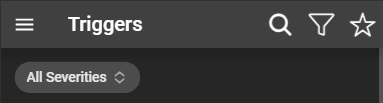
Advanced filters
Clicking the funnel icon opens a menu with advanced filtering and sorting options:

- Sort by: You can choose an identifier by which the elements are ordered.
- Sort order: Select between ascending or descending sorting, depending on the chosen identifier.
- Trigger Status: Select if only triggers with the status
OK,Problemor all triggers are shown. - Displayed Elements: Adjust the number of triggers shown in the list.
- Tags: Filter by tags. Can be expanded by clicking the plus. The tag filter configuration mirrors that of Zabbix.
To save your filter options, click Filter. If you wish to reset the filters to their default settings, use Reset Filters.
Trigger details
The trigger details provide information about a specific trigger. To access the details of a trigger click on the arrow of the trigger you want to inspect:
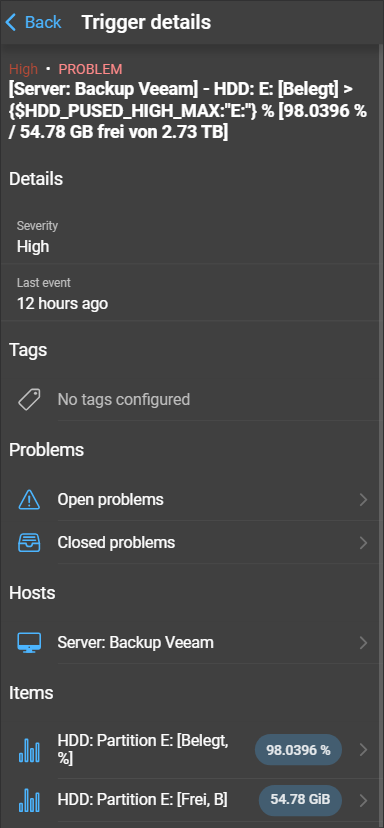
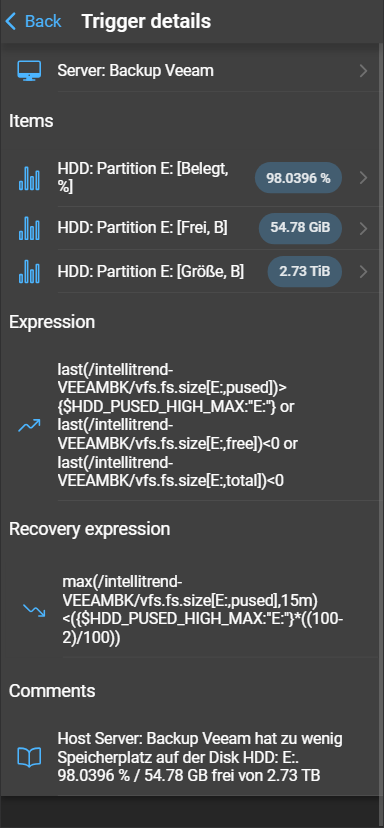
Details
The trigger details all information about the trigger, including:
- State: It shows the severity and the current state of the trigger, which can be
OKorProblembased on the evaluation of monitored data. - Name: The name of the trigger.
- Severity: This indicates the severity level associated with the trigger.
- Last Event: This shows the timestamp of the last update to the trigger’s status.
- Problems: Lists the problems that are linked to this trigger. By selecting a section, the corresponding page with the relevant filters applied will open. There are two sections:
- Open Problems: Displays the count of currently open problems associated with the trigger.
- Closed Problems: Closed problems associated with the trigger, does not show the count.
- Hosts: Shows a list of hosts to which the trigger is assigned. Users can click on a host to access the detailed overview of that host.
- Items: Lists the items the trigger is depending on. Clicking on an item will open the item’s detailed page.
- Expressions: Displays the trigger expression.
- Comments: Provides the Zabbix description of the trigger.