Host groups
Here you can view all host groups and their maintenances in a hierarchy list:
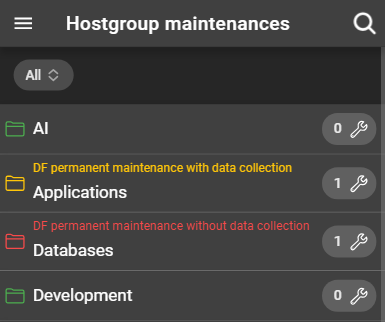
For each host group you can see their number of configured maintenances and current maintenance status. Whether a host group is in maintenance can be determined by the description above the host group name as well as the color of the text and icon:
- Green: No maintenance is currently active.
- Yellow: In maintenance with data collection.
- Red: In maintenance without data collection.
The host groups will be displayed in a hierarchy list. When the host group name contains the name of another host group followed by a slash (/), it will be put under that host group:
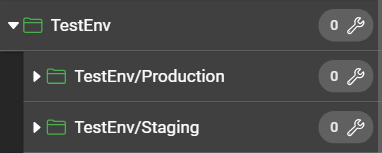
Host group configuration
To open the host group maintenance configuration, click the maintenance button of the host group. The configuration shows the host group name and whether the host group is currently in maintenance. Depending on the maintenance state other options will differ.
Configuration: Host group not in maintenance
It offers the option to start a maintenance with the following options:
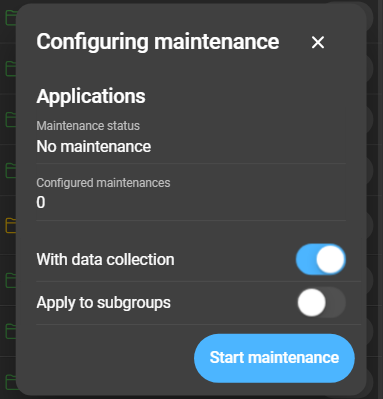
- With data collection: Specifies whether the maintenance will start with or without data collection.
- Apply to sub groups: If this option is enabled, all host groups below it in the hierarchy will also be set into maintenance. If enabled, the data collection settings will apply to those host groups as well.
The maintenance time is meant to be unlimited, but since thats not possible in Zabbix, it will be set to 10 years.
Configuration: Host group in maintenance
You can end any maintenances that have been created by DataForge again by clicking the configuration button. When checking Apply to subgroups, any maintenances of the sub host groups will be stopped as well.
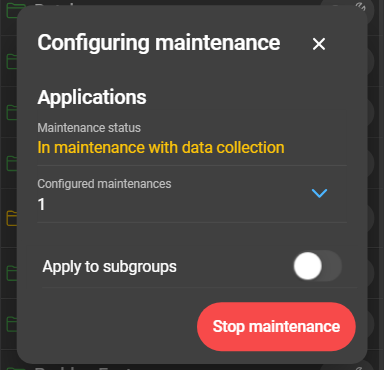
Host groups filter
You have the option to filter the host groups by their statuses by using the filter at the top of the page:

- All: Displays all host groups.
- In maintenance: Shows all host groups along with their hierarchy tree that are currently in maintenance initiated by DataForge.
- Configured in any maintenances: Displays all host groups and their hierarchy tree that have configured maintenances either by Zabbix or are currently in maintenance by DataForge.
- Not in maintenance: Lists all host groups that are not currently in maintenance initiated DataForge.
- No maintenances configured: Shows all host groups that are neither in maintenance by DataForge nor have any maintenance configured in Zabbix.