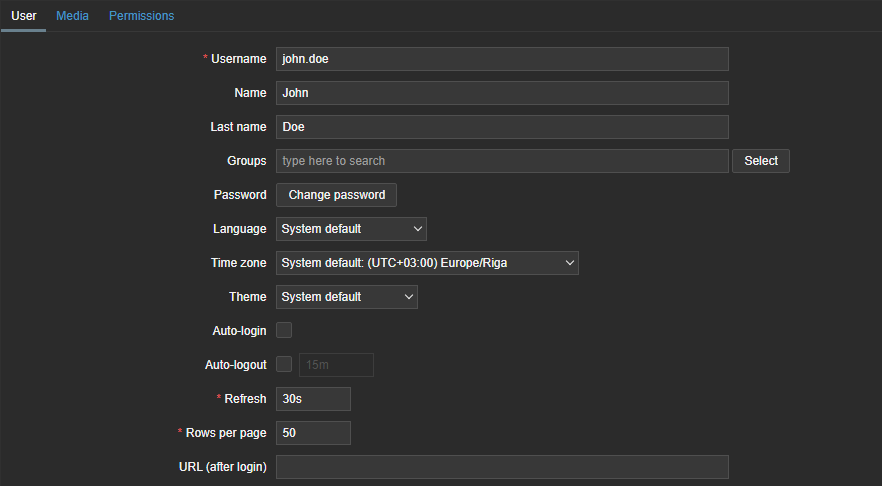Zabbix user
Zabbix users serve as the basis for DataForge users and are imported into DataForge. DataForge users can then be part of a DataForge user group, to work with reporting.
To be imported into DataForge, Zabbix users must already exist on a Zabbix server and must be a member of a user group referred to as the “dfu_import” group. DataForge is able to add Zabbix users to the Zabbix user group via the import wizard of DataForge. If a user is imported using the import wizard, they are not automatically assigned to a DataForge user group. However, a DataForge user group can be added through the DataForge user group wizard.
Create a Zabbix user
To create a new user in Zabbix, follow these steps (or refer to the Zabbix documentation on user creation ):
- Navigate to Users > Users.
- Click the Create user button located in the top right corner. This action will open a form.
- The only mandatory fields to be filled are the username and password, along with assigning a role in the permissions tab.