Zabbix service user
The service user is not imported by DataForge. This user ensures that all members of a user group have uniform access to a Zabbix server’s data when working in reporting. A service user can be created automatically by DataForge when creating a DataForge user group via the user group wizard. The name of a service user becomes part of the Zabbix user group’s name, which is later recognized as a DataForge user group.
Create a service user manually
This step is optional, as the user group wizard is capable of performing this task.
A service user can be created manually.
Create a Zabbix user (described in chapter Zabbix user), but there are two things to be considered:
- A service user will need the
dfu_service_user:prefix (1) before its username. - The user’s name (1) will be the same as the the user group’s (2) name without the prefix. It would be advisable to choose a descriptive name.
- The permissions determine the scope of the accessible data for group members.
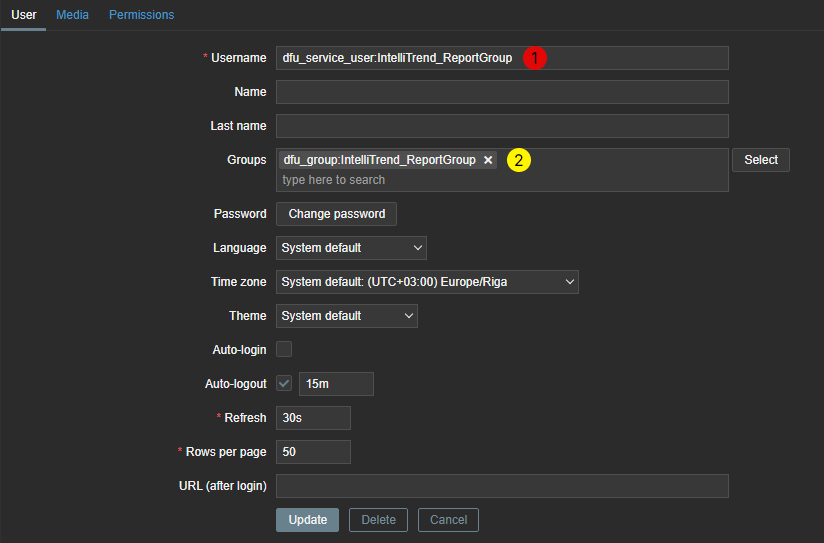
Service user’s user group
A service user must be a member of the Zabbix user group with the same name. If all requirements are fulfilled, the user group counts as a DataForge user group. Other users who belong to this user group will utilize this service user to gain access to the data of the Zabbix server. A service user will not be imported.
Requirements
- The service user needs the prefix:
dfu_service_user: - The user group needs the prefix:
dfu_group: - The user group’s name and the service user’s name must be the same, ignoring prefixes of the user and user group.
- The service user must be part of the user group with the same name.