SLA
Fetches data from services and SLAs of a Zabbix server.
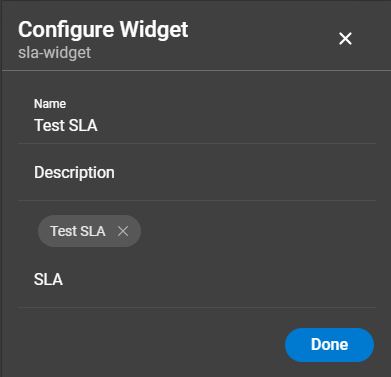
- SLA: Choose the SLA to be displayed in the report.
Render examples
Displays an overview about all SLAs and detailed information for each selected SLA.
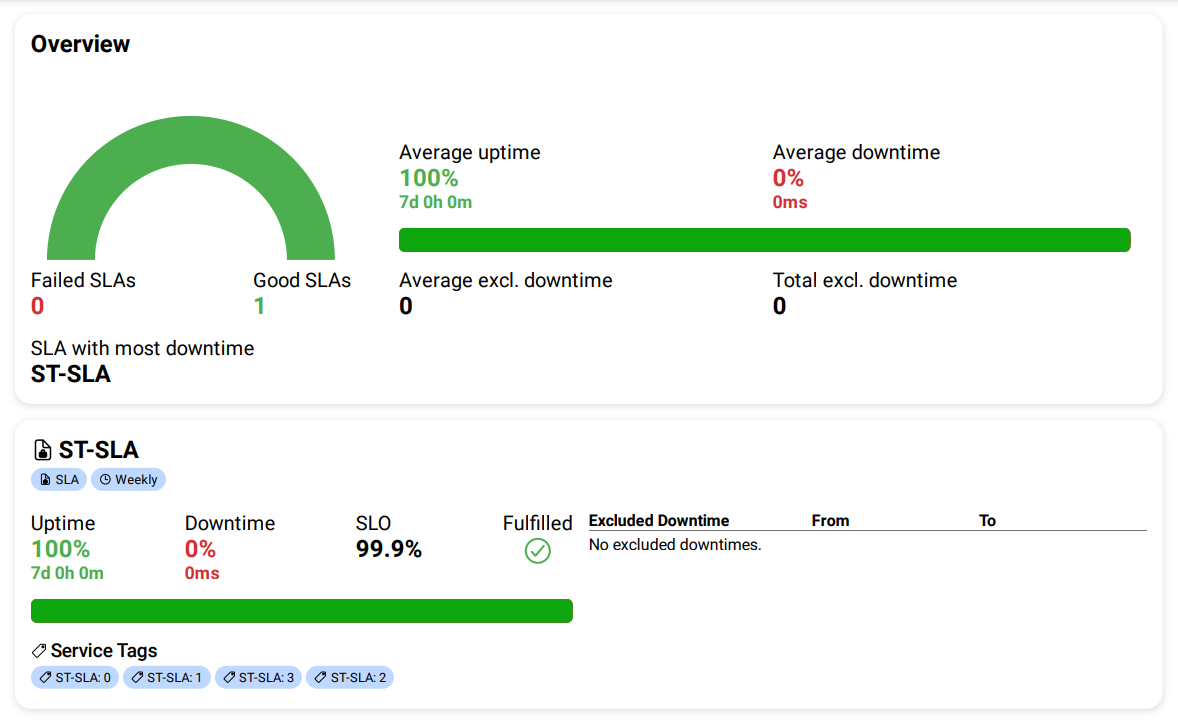
Overview
- A visualization and count of failed to good SLAs,
- the average up- and downtime value and visualization of all SLAs,
- the average and total excluded downtime
SLA
- The name of the SLA with configured reporting period,
- the up- and downtime with visualization,
- the configured SLO and fulfillment indicator,
- the configured service tags,
- a list of excluded downtimes.
This JSON is shortened and shows no redundant data.
{
"displayName": "ST-SLA",
"name": "sla-widget",
"description": "SLA for testing.",
"version": "1.0.0",
"error": "",
"sla": [
{
"name": "ST-SLA",
"id": 3,
"description": "",
"timezone": "system",
"goodSLA": 99.9,
"failed": false,
"start": 1732402800,
"end": 1733007600,
"totalUptime": 100,
"totalUptimeSeconds": 604800,
"totalDowntimeSeconds": 0,
"totalDowntime": 0,
"period": 1,
"excludedDowntimes": null,
"ServiceTags": [
{
"tag": "ST-SLA",
"operator": 0,
"value": "0"
}
],
"services": [
{
"algorithm": 2,
"created_at": 1707997198,
"name": "ST-ROOT",
"propagation_rule": 0,
"propagation_value": 0,
"serviceid": "3",
"sortorder": 0,
"status": -1,
"status_timeline": [
{
"start_value": -1
}
],
"tags": [
{
"tag": "ST-SLA",
"value": "0"
}
],
"uuid": "bc0f67f6e6f246db9958434f44517da8",
"weight": 0
}
]
}
]
}