Alert Log
Retrieves alert actions from a host group and displays them in a chart, categorized by user and alert type.
Users with the necessary permissions can access all widget types while creating a report. However, data that is then retrieved by each widget from the Zabbix server depends on the Zabbix permissions of the service user.
While creating and configuring a report, widgets can be added and configured. Each report has a dedicated section called Widgets, consisting of a button to add new widgets and a list of existing widgets. The list can be used to rearrange the widgets, or access the configuration page of a widget.
You can add widgets by clicking the plus, this will open a list of available widgets:
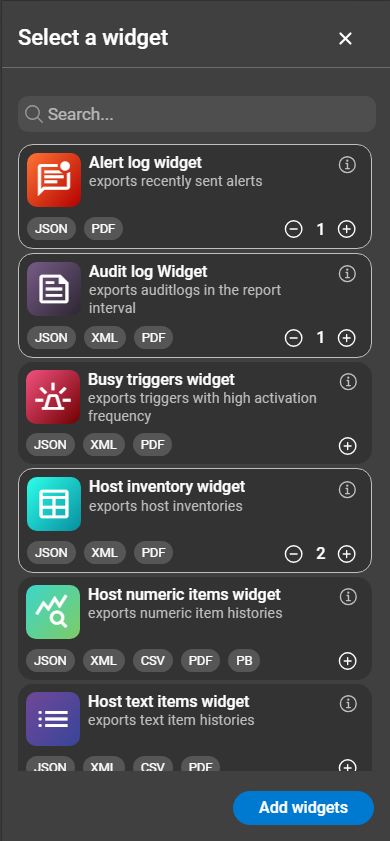
By clicking on the plus/minus icons of a widget, you can specify how many widgets of this type should be added to the list. The Information icon opens the documentation page for this widget. Once you have selected the widgets to be added, click on Add widgets. These then appear in the list for further configuration. To configure a widget, simply click on the entry in the list, which will open the configuration.
Widgets can be configured when they are added to a report, or by configuring them via the widget configuration page. Click on the widget in order to open its configuration dialog. The configuration options may vary depending on the widget type.
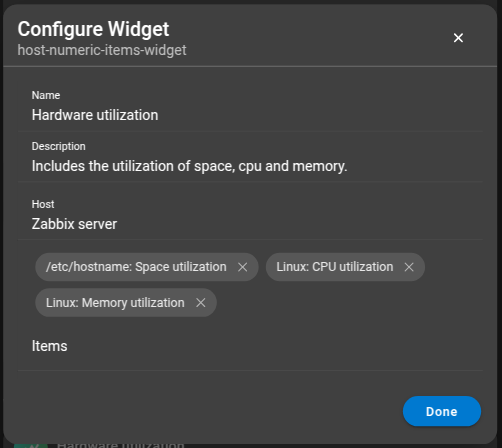
All widgets have these three fields in common:
In addition to the general settings, each widget must be configured depending on the type. All available widgets are listed below. There you will find further information on the configuration of the various widget types.
Once you’ve completed the configuration, click Done.
Retrieves alert actions from a host group and displays them in a chart, categorized by user and alert type.
The audit log widget retrieves the audit log data from a Zabbix server and presents them in a list.
Returns a list of triggers from a host group, that exceeded a specified amount of activations.
This widget retrieves the hosts inventory data from the Zabbix server. It is presented as a list in the PDF-rendered report.
This widget retrieves numerical item data of a host from a Zabbix server displays it as a graph, alongside further information like the host’s id and interfaces.
Fetches text item data of a host from a the Zabbix server and is displayed as a list in the PDF-rendered report.
This widget retrieves data on long-standing problems of a host group. A long-standing problem is a problem that is open for a certain period of time, but at least one day.
This widget doesn’t retrieve data, but can incorporate a markdown section into the report.
The MTTI widget retrieves interaction data of triggers from of a host group and presents them in a list.
The MTTI widget retrieves recovery data of triggers from of a host group and presents them in a list.
Fetches problem data of a host groups and can be further narrowed down by specifying hosts. For example the number of open and closed problems, severity, etc. of a host group.
Fetches data from services and SLAs of a Zabbix server.
The trigger state widget retrieves trigger data from a host group based on how much time a trigger has spent in the problem state.