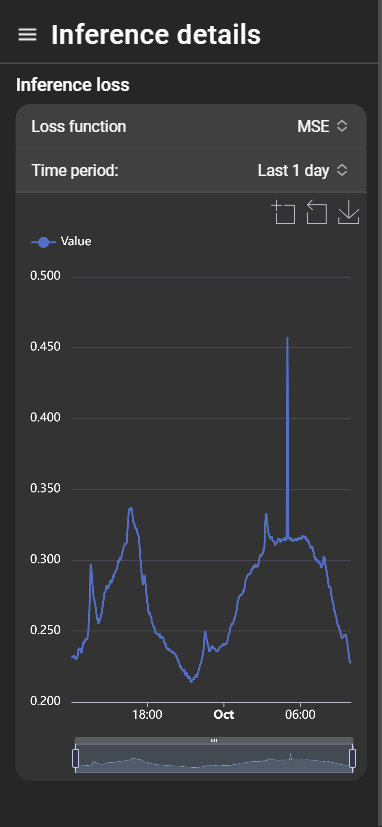Inferences
To access and create an inference navigate to AI > Inferences.
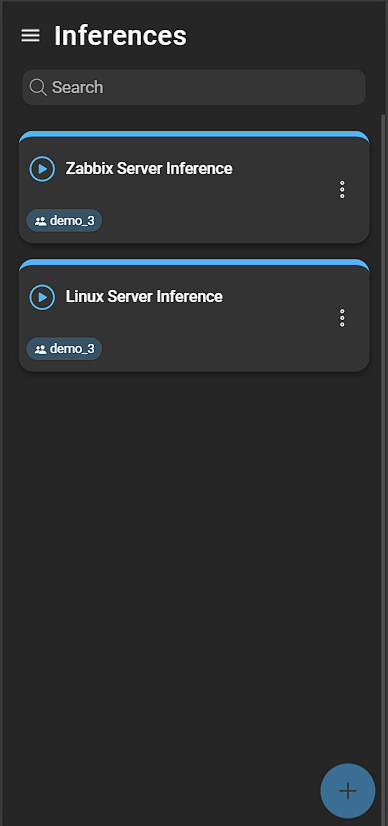
Create inference
To create an inference, click the Blue plus button. This will open a form:
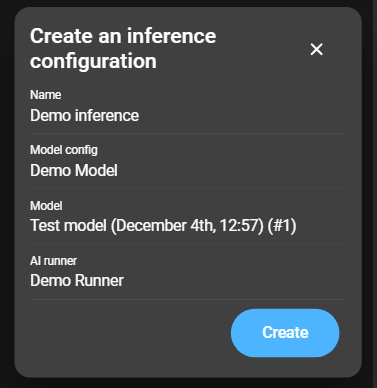
- Name: Provide a name for the inference.
- Model config: Select a model config in which the desired model was created.
- Model: Choose a trained model.
- AI runner: Select a runner on which the AI is to be executed.
Click Create to continue.
Configure inference
To access the config of a model, just click on an entry in the list.
General
This section allows the general configuration of your inference.
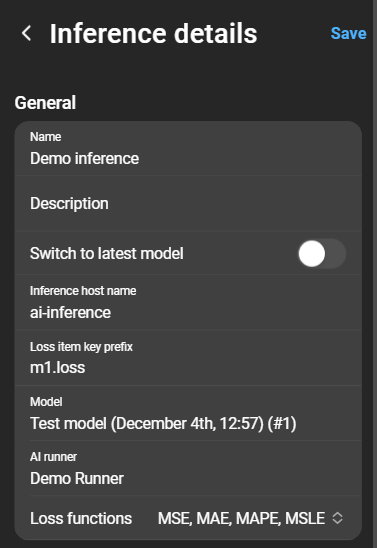
- Name: The name for the inference.
- Description: You can provide a description for your inference here.
- Switch to latest model: A toggle which, when active, ensures that the most recently generated model is used for inference.
- Inference host name: Specify the Zabbix host that the reconstruction loss should be sent to.
- Loss item key prefix: The Zabbix item key prefix to which the name of the function is appended (For example: If your loss item key prefix is
example.lossand you select the loss functionMSE, then your metrics will be sent to:example.loss.mse). - Model: Displays the selected model.
- AI runner: Select an AI runner. AI runners are configured by DataForge managers in the server configuration.
- Loss functions: Select the loss functions you want to use.
The host and the items are configured in Zabbix and are used to receive the data that the model calculates. To do this, the host name of the configured host and an item key must be provided in the inference configuration. The loss data that the model calculates can then be used as usual in Zabbix to trigger actions at certain thresholds, or for other calculations.
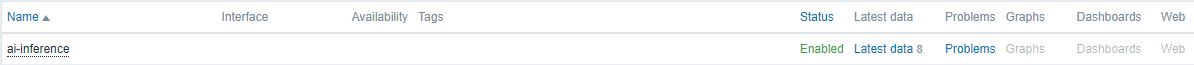
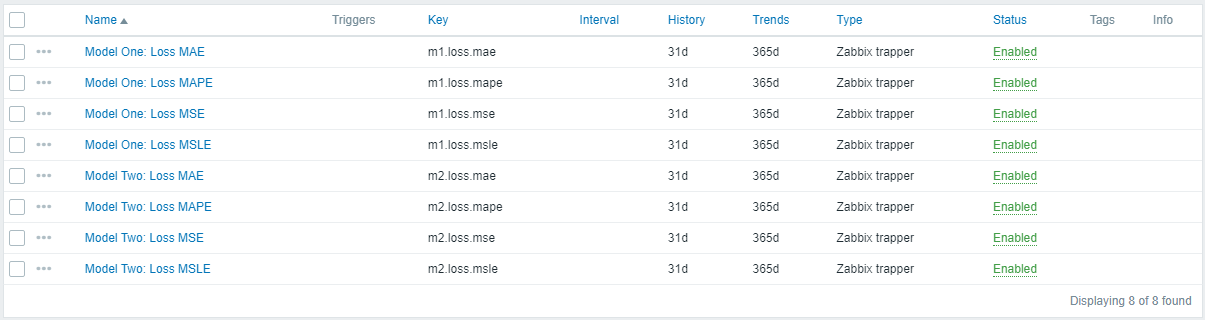
Inference loss
This diagram shows the calculated data based on the selected loss function. This is also the data that is transmitted to Zabbix. You can select the time period and the loss function above the graph. The graph will be updated accordingly.