Dashboard
Quota usage
Quotas resemble the resource-limits available to companies, for example the amount of Zabbix servers or DataForge managers available to a company. The corresponding resources can be allocated to both the company and possible child companies by DataForge administrators. Quotas and the surrounding concepts are further explained in Modules and quotas.
The Quota usage section of the dashboard provides an overview of the maximum amount of ressources that can be allocated, how much of them are already used and how they are distributed. The usage refers to the combined quota usage of the company and all its child companies. Sections will be blurred if the active license does not cover a specific module or if the module is not activated for the company. In case the license does not cover a module, an Unlock button redirects to the IntelliTrend DataForge pricing page. If a module is covered by the license but not activated for the company, an admin with the necessary permissions can decide to activate it.
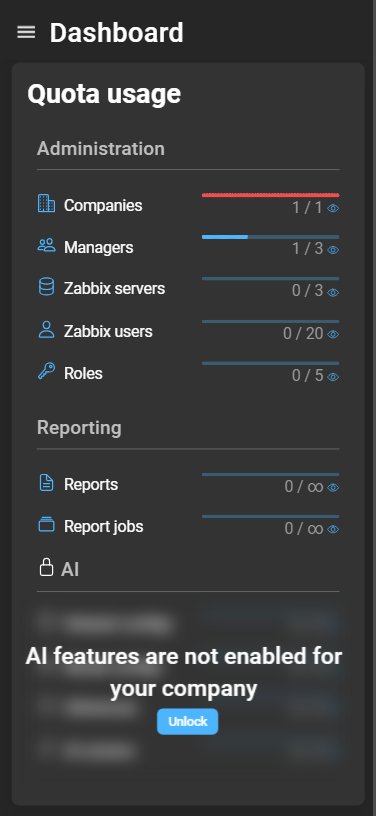
Zabbix server cards
Each Zabbix server that was added to the company is represented by a card. Clicking on a card redirects to the server page.
Zabbix server cards display the following information:
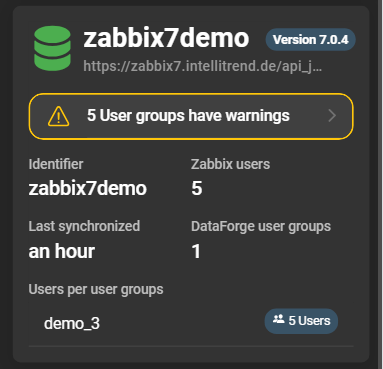
- Header: Name, version and address of the added Zabbix server.
- Warnings: A section that displays warnings regarding Zabbix user groups.
- Identifier: Identifier that is configured for the Zabbix server.
- Last synchronized: Date and time of the last synchronization.
- Zabbix users: Amount of imported Zabbix users on the server.
- DataForge user groups: Amount of created DataForge user groups on the server.
- Users per user group: Breakdown of all DataForge user groups and the amount of members in each group.