Auditlog
The Audit log page displays a chronological list of documented events in DataForge, including the following for each entry:
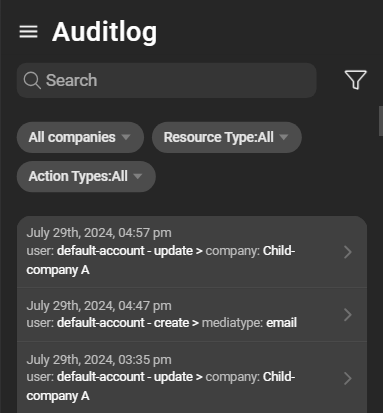
- Date: The date and time when the event was triggered.
- Actor: The actor associated with the event.
- Action: A description of the action or event.
Auditlog filters
The Audit Log page provides search and filtering capabilities:
Company filter
This filter allows you to specify the company scope from which the events are displayed.
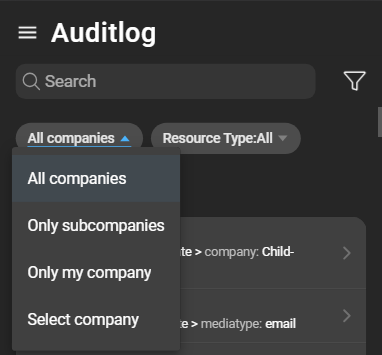
- All companies: Displays the events of your own and all sub-companies.
- Only sub-companies: Displays only the events of sub-companies.
- Only my company: Displays only events of the company you are part of.
- Select company: Choose a specific company, either your company or a specific sub-company. This option extends the filter by an extra company selection.
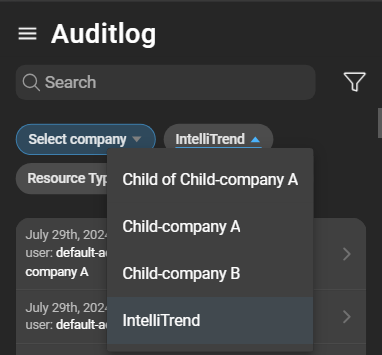
Action type filter
This filter allows you to specify the action type and only events with the selected action type will be displayed.
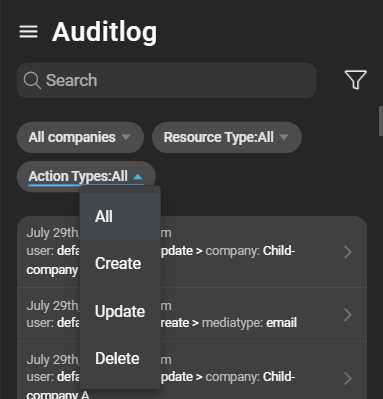
Resource type filter
This filter allows you to specify the resource type and only events with the selected resource type will be displayed.
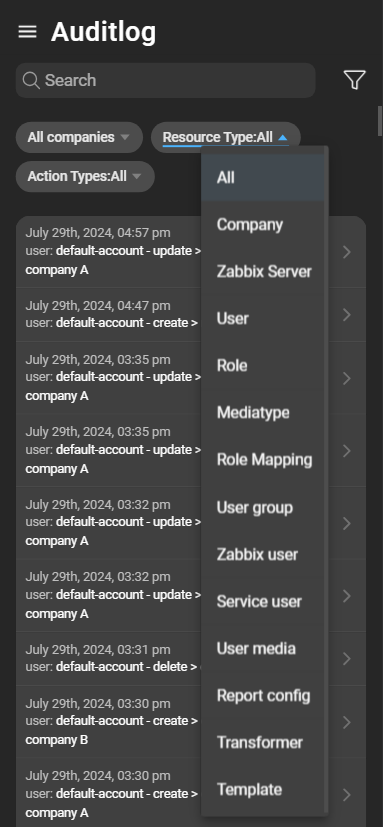
General filter
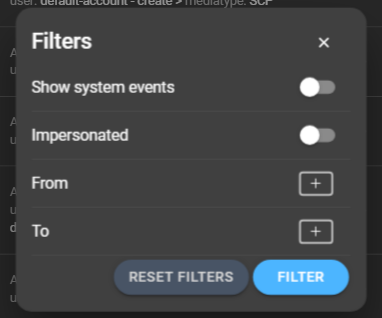
- Show system events: Allows you to switch between displaying and hiding system events.
- Impersonated: Allows you to switch between displaying and hiding events by an impersonated actor.
- From and To: Allows you to specify the time period when events occurred.
To apply the filter settings click Filter, to reset the filter settings click Reset Filters.
Audit log details
You can click on each entry in the audit log to access further details. In the Audit Log Details, you can access comprehensive information about specific events, offering a deeper understanding of each entry. Here’s what you’ll find in the details:
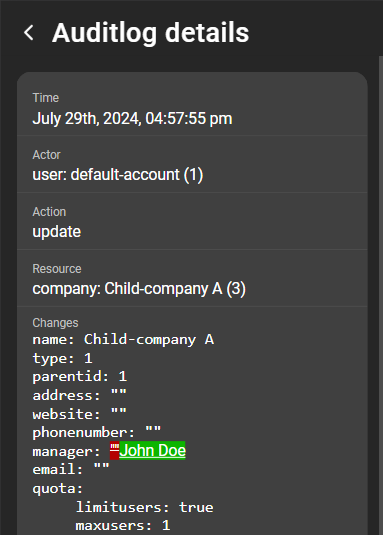
- Time: The timestamp indicating when the event occurred.
- Actor: This section provides insights into the actor involved in the event. It may show both the original actor (in blue) and any actor they acted on behalf of.
- Action: Describes the specific action or operation that took place.
- Resource: Identifies the resource or object on which the action was performed.
- Changes: Offers a detailed description of the changes, while classified data will be censored.