Version 7.4 of the documentation is no longer actively maintained. The site that you are currently viewing is an archived snapshot. For up-to-date documentation, see the latest version.
Host groups
The host groups page in DataForge displays a list of all available host groups on the Zabbix server. These host groups are organized in a list to which you can apply advanced filters and favorites.
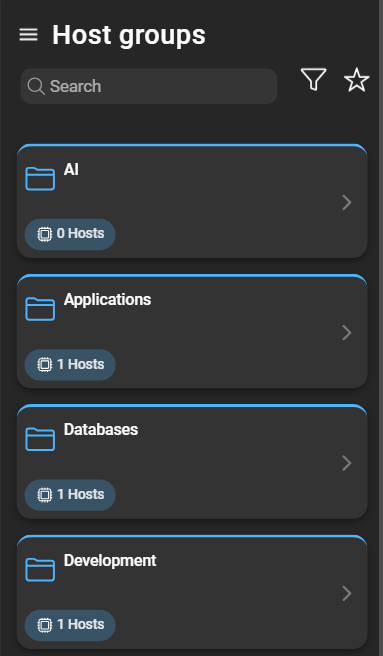
Host groups
In DataForge, a host group card displays the name of the host group and provides information about how many hosts are part of that specific host group. You can click on the host group card to view its hosts.
Filter host groups
You can apply various filters or select favorites, allowing you to focus on host groups with specific criteria.
Advanced filters
Clicking the funnel icon opens a menu with advanced filtering and sorting options:
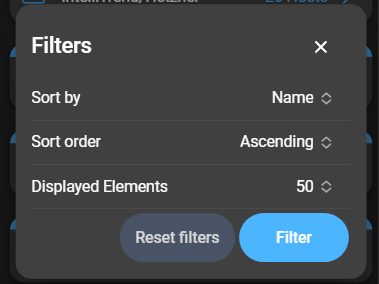
- Sort by: You can choose an identifier by which the elements are ordered.
- Sort order: Select between ascending or descending sorting, depending on the chosen identifier.
- Displayed Elements: Adjust the number of host groups shown in the list.
To save your filter options, click Filter. If you wish to reset the filters to their default settings, use Reset Filters.